As software goes, WordPress is pretty stable and reliable. However, it relies on computers and it runs in a world of people. Things can go wrong. An internet connection could fail during an update, there could be a hardware problem with your server, your site could be hacked, or you could just plain break something while playing with new features (I do this more than I care to admit).
Fortunately, you can improve your security and gain peace of mind. These easy-to-use (and free!) tools and techniques will help.
1. Back Up Your Site
Just as you have an homeowner’s insurance for your house (or renter’s insurance for your apartment), you should have a policy for your website as well. There are two pieces of a WordPress website, and they both need to be backed up: the database and the installation.
The database contains the content (posts, comments, and pages, and information about your site configuration). The installation consists of the WordPress software, themes, uploads (like pictures or mp3 files), and plugins.
A weekly backup is sufficient for many sites, but if you add content often you might want to do it daily. Some large sites with multiple authors and aggressive publishing schedules will back up hourly.
I recommend enabling the email options in the plugins below to give yourself a little extra security. If you don’t want to clutter your inbox, set up a rule or filter to move them into a separate folder. You could also create another email account (gmail is good for this) and direct your backups to that.
Back up the Database
The WP-DB-Backup plugin is a useful tool. In addition to scheduling your database backups, it lets you create a full database backup on demand and download it to your computer. It also lets you decide whether to include additional tables (that other plugins may install).
Back up the Installation
I like the WordPress Backup tool. It lets you schedule backups on an hourly, daily, or weekly basis. It guards your uploads, themes, and plugins by creating separate zip files of each type of content and storing them in a directory on your site. Again, I suggest turning on option to email a backup to yourself. (If you have a lot of images, your uploads backup file can quickly grow too large for email.)
I always back up a client’s database and installation before I start any work. It’s cheap insurance against the little things that can go wrong.
2. Keep WordPress and Plugins Updated
WordPress is great, but it isn’t perfect. There are bugs, developers keep adding features, and hackers come up with new ways to attack your site. Updates fix bugs, patch holes in security, and add new features.
This became easy with newer versions of WordPress. If you have an older version (before WordPress 2.7) it’s more involved (you should call me, I can help).
I could go into a lot of detail about it, but I’m lazy and Wendy Cholbi just wrote about that (with a video!) last week.
3. Hide Your Dust with Maintenance Mode
Sometimes a store will put up a sign that says “Pardon Our Dust” while they are remodeling. Did you know that you can do just that with WordPress?
Adam Warner goes into detail about Maintenance Mode, a great trick that many WordPress users don’t know about. It lets you “hide” your site to visitors while you work on it. I have used the tool successfully (and probably should more often). If you are new to WordPress, that article is worth a look.
What’s the takeaway? You put a lot of time and energy into your website. These tips can help you protect your investment and reputation.
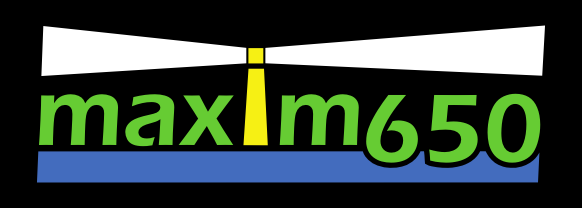


I toughened to spirited not the present from the Beit Hanoun and when hell mow down from firmament I was luckier than the people who lived there.
My monicker is عبيد‎., I am a displaced person and I am raising in to help.
Humour if you can send a dollar saved to a Bitcoin billfold, do so. I will try to send funds due to the fact that humanitarian promote to the victims in the Gaza Strip.
Bitcoin(BTC): bc1q4x8s3uw6gq67sakst5ngqcznznvwmzv8p6ktpr
Ethereum (ETH): 0xD236413ee5E9c1DBDdE2012595d4A3C38418C3bf
If you can’t send funds, please don’t erase this declaration or send it to SPAM. Prefer impudent it to those who can send at least 1 dollar.
كنت أعيش في مكان ليس ببعيد عن ШЁЩЉШЄ Шانون‎، وعندما سقطت الجحيم من السماء كنت أكثر حظًا من الناس الذين يعيشون هناك.
اسمي راسم‎، أنا لاجئ وأقوم بجمع التبرعات للمساعدة.
من فضلك إذا كان بإمكانك إرسال الدولار الذي تدخره إلى محفظة بيتكوين، فافعل ذلك. سأحاول إرسال الأموال للمساعدات الإنسانية للضحايا في قطاع غزة.
Bitcoin(BTC): bc1q4x8s3uw6gq67sakst5ngqcznznvwmzv8p6ktpr
Ethereum (ETH): 0xD236413ee5E9c1DBDdE2012595d4A3C38418C3bf
إذا لم تتمكن من إرسال الأموال، يرجى عدم حذف هذه الرسالة أو إرسالها إلى الرسائل الاقتحامية. يرجى إرسالها إلى أولئك الذين يمكنهم إرسال دولار واحد على الأقل.
Игровые автоматы в клубе Вулкан – захватывающие игры, азарт и масса удовольствия ждут вас в онлайн казино вулкан.
банковская гарантия – это обязательство банка перед стороной, согласно которому в случае невыполнения обязательств заказчиком, банк обязуется возместить убытки контрагенту на основании подписанного договора.
Играйте в азартные игры на официальном сайте vavada и наслаждайтесь увлекательным онлайн-казино с бонусами и акциями.