It would be great fun to start this post with the phrase, “I’m often asked what tools I use as a web developer, so I decided to write a blog post to answer that.” It would also be an outright lie, so I won’t do that.
Tools have been on my mind the last couple days, largely because my laptop just died. Also, writing this post would be an effective way to get another entry in SolidSmack‘s HP EliteBook Giveaway (you can enter their contest until December 19th, 2010 so click the link). 🙂 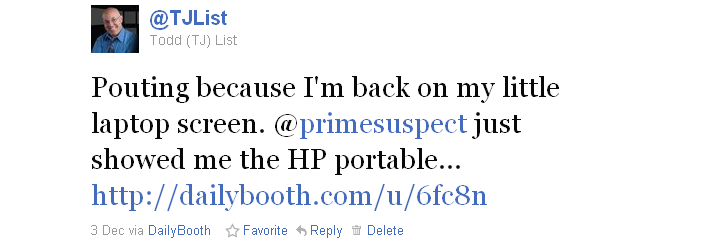
I have seen that machine, and it is beautiful. With a suggested retail price of $4899 it’s a lot more money than most casual users could ever justify, but the cool factor is through the roof.
Since my focus is helping small businesses manage their websites, I will devote a few (dozen) lines of text to hardware requirements.
The Computer
Nearly any modern computer will do, as long as it has a decent (not dial-up) internet connection. If you can run Windows XP or later (and by later I mean Windows 7, not Vista) and run a decent web browser (Firefox, Chrome, Safari, even Opera, but please stop using Internet Explorer) you can manage your WordPress site. (I don’t have any experience with Macs so I can’t tell you how old one has to be before it’s too slow to be effective.)
Yes, a faster processor and more RAM will improve your Internet “experience” but the latest and greatest hardware isn’t critical unless you plan to edit a lot of photos, audio or video to support your website. If you have to buy one, a solid laptop will run you $500 to $600, but a $350 model will do the job. If you are on a really tight budget, a netbook will work, but they have other limitations.
Input Devices
If you are writing a lot of blog posts (and you should be if you intend to promote your business effectively), you will need to be able to enter information efficiently. That means typing and pointing and clicking.
Mouse
I will be blunt: touchpads suck. (Indignant Mac users may rant in the comments section.) Yes, newer ones let you scroll, but click-and-drag and right-click actions are hard to perform. Sleeves and palms brush them and screw up your typing. You shouldn’t have to concentrate on the mechanics of performing actions, you should just be able to DO them.
If you are working with a laptop or netbook, you must get a real mouse.
Just order plain coffee instead of a latte for four visits and spend the $10 on an optical mouse with retractable cord. It will pay for itself in under an hour (unless you value your time at the U.S. minimum wage from 1987, in which case you should figure about three hours).
Keyboard
If you must take the bargain basement route, keep in mind that a netbook keyboard is smaller than a standard keyboard. It will take a touch typist a while to adapt to the smaller key spacing. Unless you are extremely comfortable with your keyboard or you do 100% of your work in coffee shops, get a keyboard to keep at your workspace.
I have spent enough years at computers that I have become a keyboard snob. (Most laptop keyboards put the delete key in the wrong place). I keep a full-size keyboard in the car, and yes, I do carry it into the library with me. (I’m more concerned with productivity and less worried about looking like a dork.) You don’t need a fancy ergonomic keyboard with buttons to launch email, control speaker volume, or start the espresso maker. Any decent office supply store will have a basic keyboard for $12 to $15.
Spend that extra money on yourself. You’re worth it.
The Monitor
If you think of your computer like a kitchen for concocting blog posts, then the monitor is your counter space. Can you imagine trying to cook a full-blown Thanksgiving dinner in a kitchen where the only counter space is 18 inches between the stove and the refrigerator? It can be done, but it’s not easy and it isn’t fun.
I have friends who do amazing amounts of work on a netbook, but they struggle with it:
WordPress can work with 1024 x 768 resolution in most browsers, but it’s tough. The menus on the left take a lot of space, and the editing box for writing posts is eclipsed by the control boxes on the right. There are workarounds, but the effects can range from mild annoyance to near-defenestration.
Just as adding counter space to your kitchen makes it easier to do more, adding screen space makes it easier to manage your blog.
If I’m a keyboard snob, I’m a monitor elitist.
You might be tempted to jump on the first deal you find for an inexpensive flat-panel LCD monitor. Before you plunk down your plastic, I suggest you check an under-rated specification: vertical resolution. Why? These screen shots show what writing this post would look like on different displays.
Note: Some images were cropped slightly to make up for the Windows menu bar. Also, other browsers (this is another reason to STOP USING INTERNET EXPLORER) leave even less room for your page, even before adding extra bloatware like the Yahoo! or Google toolbars.
Although not quite evil, monitor manufacturers have been doing something not very nice to boost sales: they dumb down displays to make them look like they are good for DVD movies. Yes, movies do fit nicely on them, but they’re less than optimal for creating content.
The reality is that most new widescreen monitors make your display a lot wider, but not much taller. If you can afford it, get a monitor with more vertical resolution. You will spend less time scrolling and more time doing important things.
Conclusion
Your website and blog should work for you, not the other way around. If you don’t live on the computer or edit photos or video for a living, you shouldn’t spend a lot of money on a computer. Sure, toys like HP’s new EliteBook make me drool, but I don’t do high-end CAD these days. A few dollars spent sensibly can help your website work for you without breaking the bank.
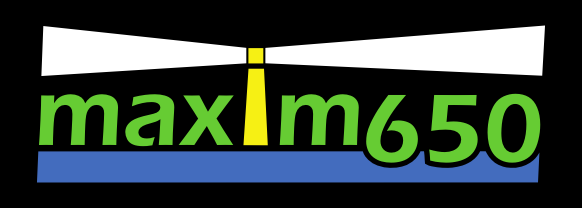
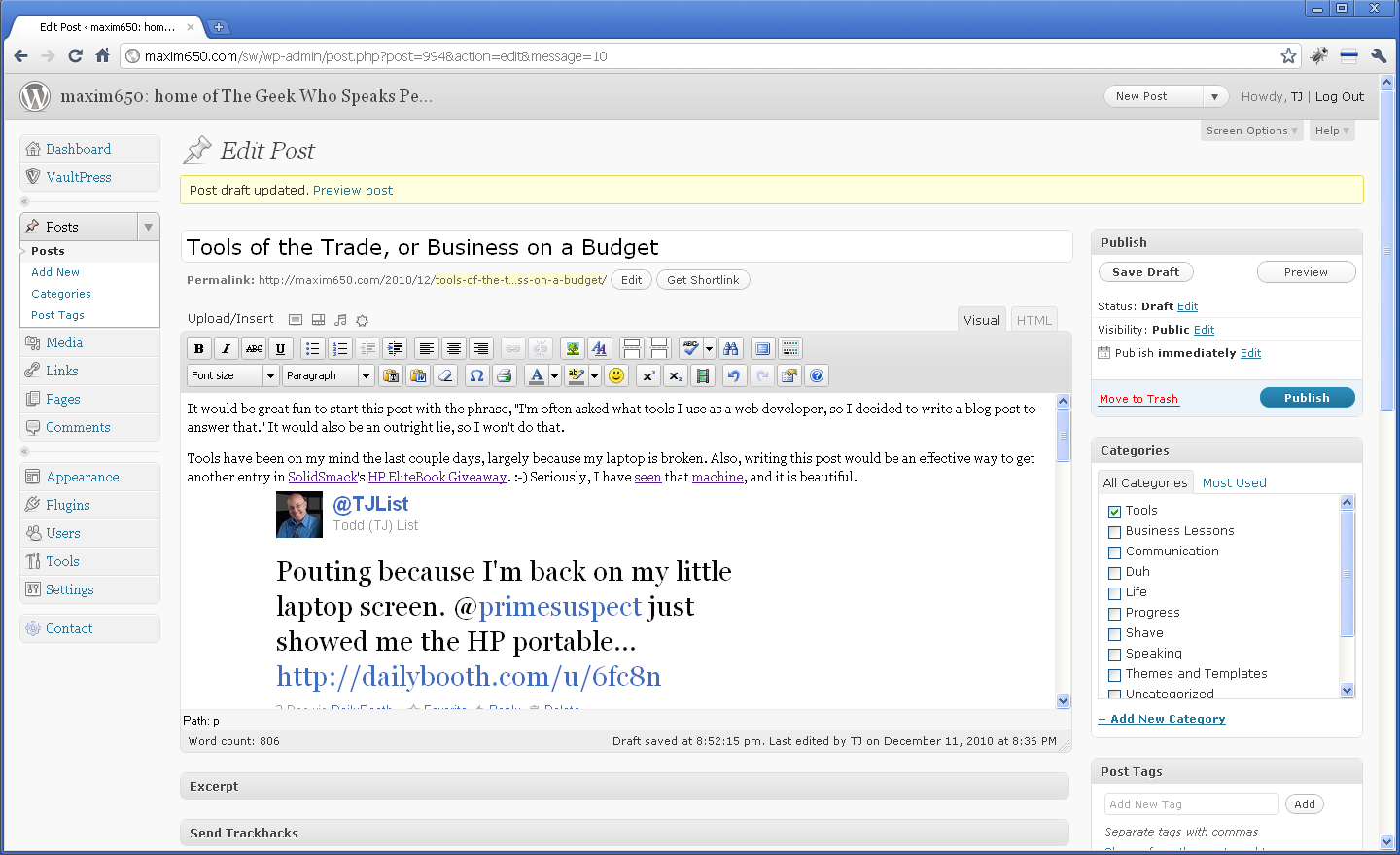
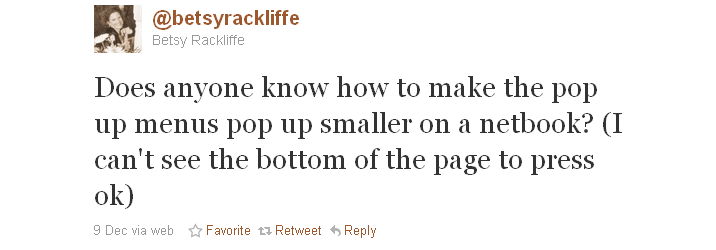





Leave a Reply